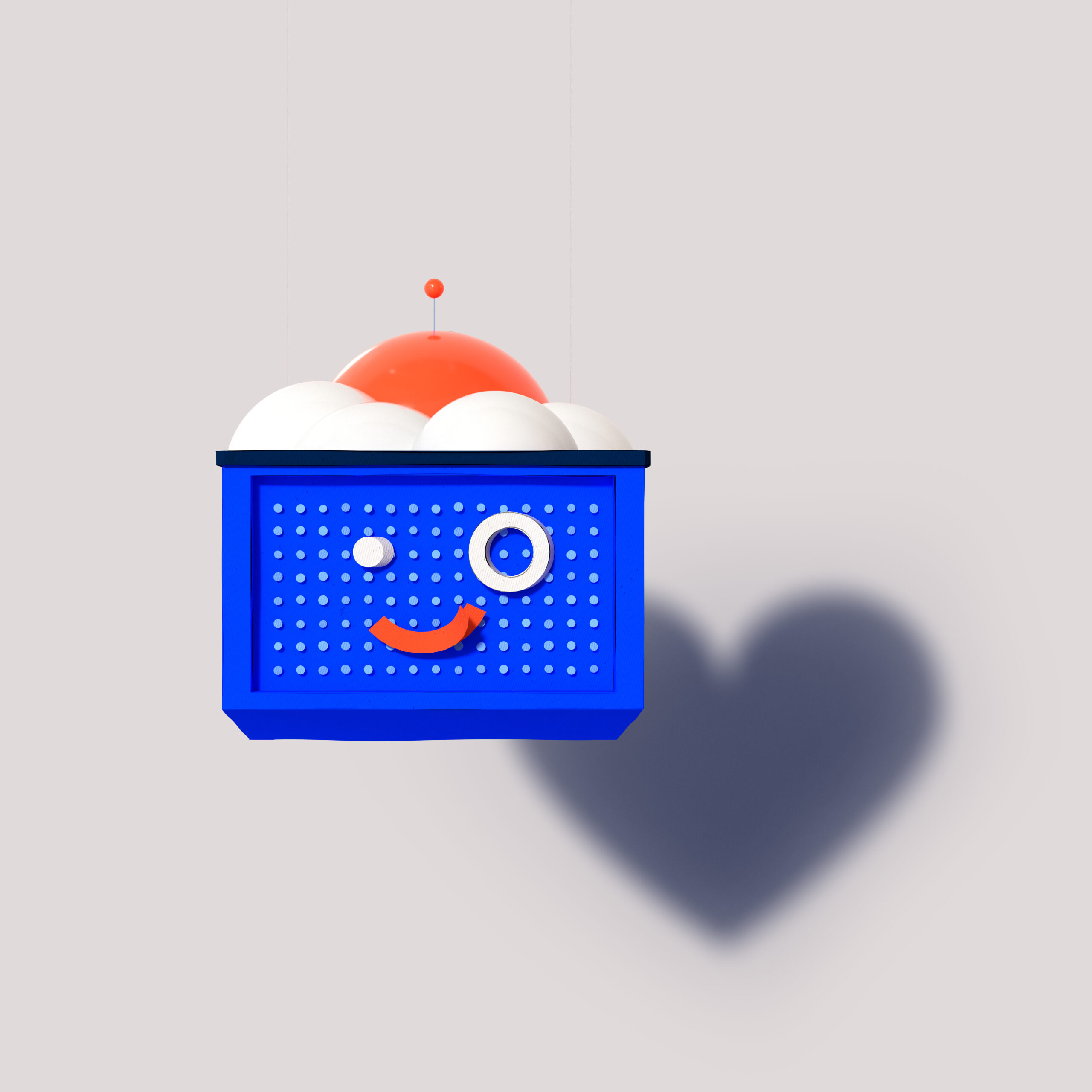Categoria: Blog
-
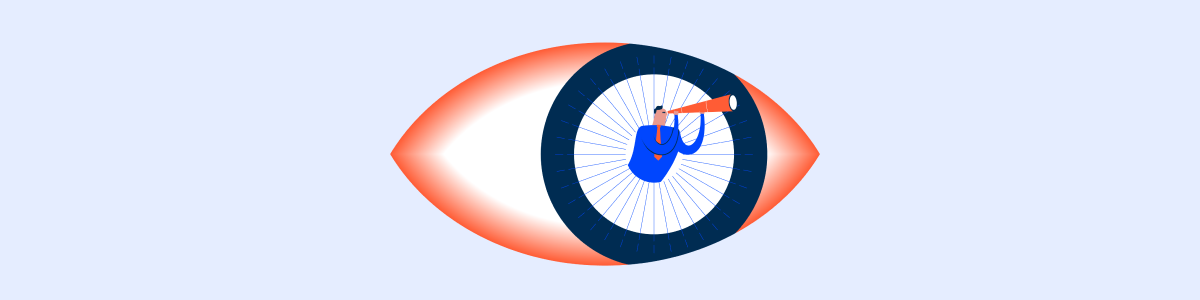
Read Mode: Making Content Feel Effortless and Understandable
The reading experience on a screen doesn’t have to be chaotic, cluttered, and distracting. Learn how clean design, clear writing, and a friendly tone make reading easy and pleasant.
-
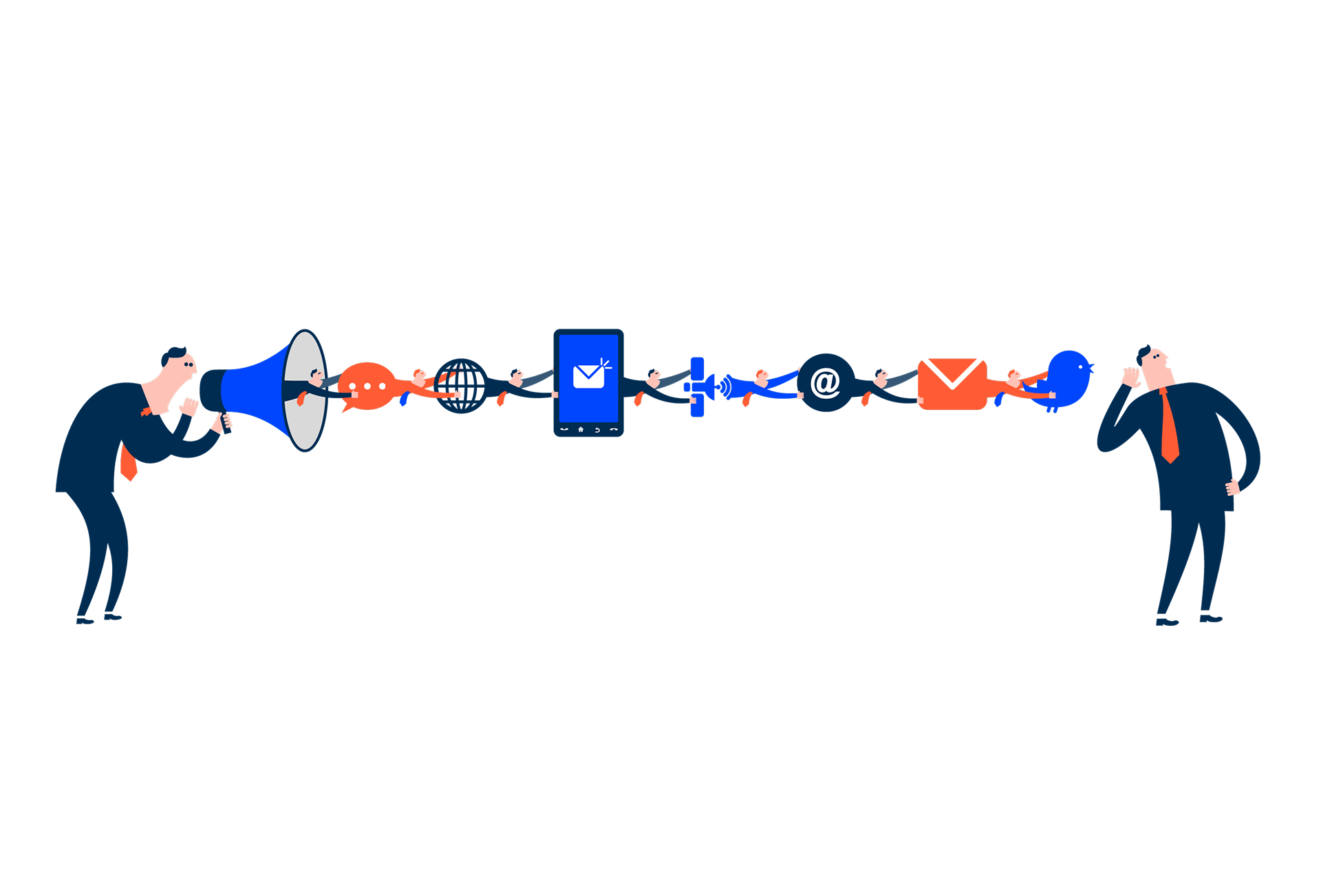
Designing the Invisible: How to Make Your Interfaces Work Without a Screen
Designing for screen readers means creating the best experience even when there is no screen to see. This article shares essential guidelines to help you create truly accessible and understandable components.
-

Compose Design Accessibility Statement
Compose Design is managed by Cegid’s Experience Architecture team, and it was developed to be used by as many people as possible, including people with disabilities. It currently has a score of 95%, respecting practically all the WCAG guidelines.
-

Declaración de accesibilidad de Compose Design
Compose Design lo gestiona el equipo de Experience Architecture de Cegid y sestá diseñado para que lo utilice el mayor número posible de personas, incluidas las personas con discapacidad. Actualmente tiene una puntuación del 95%, respetando prácticamente todas las directrices WCAG.
-

Declaração de Acessibilidade do Compose Design
O Compose Design é gerido pela equipa Experience Architecture da Cegid e foi desenvolvido para ser utilizado pelo maior número possível de pessoas, incluindo pessoas com deficiência. Tem atualmente uma pontuação de 95% respeitando praticamente todas as diretrizes da WCAG.
-
Release v1.5
Overview Compose Design 1.5 is here! This update has a strong emphasis on usability improvements to our components, as well as making their guidelines clearer. Here’s some of its highlights: As always, we’re eager to know your thoughts. Let us know if your have any feedback! Bettered Foundations Improvements to Skeletons Through your feedback, we…
-
Release v1.4
Overview Compose Design has recently undergone some important updates, which means it’s time for another release note. In addition to the usual component and pattern maintenance, there’s been changes in most branches of our Design System – including its foundations – making this one of our most impactful updates so far. As usual, our aim…
-
Why Web Accessibility Matters – And How to Start
Web accessibility is about designing inclusive digital experiences that benefit everyone, guided by four key principles and driven by the commitment to equal access.
-
Writing for Everyone: Every Word Counts in Accessibility
Writing for everyone is an essential part of any digital product. It can and does make a big difference to other people’s lives. This article compiles a set of best practices to take into account to make communication inclusive, ensure that everyone can navigate digital products and leave no user behind.
-
Release v1.2
Compose Design v1.2 introduces key updates to enhance clarity, consistency, and usability across the system, ensuring a more structured and intuitive experience for users. This release focuses on refining patterns, improving component guidelines, and standardizing interactions to create a more seamless workflow.
-

Understanding the Disabled State
The disabled state indicates that a UI element is not interactive. When used correctly, it prevents users from making common mistakes while still being able to access important information.