Company Configuration
The company configuration pattern in accounting software streamlines setup by managing company details and preferences.

- Overview
- Guidelines
Template
This design pattern serves to entails a structured system for users to input and manage essential company details and settings within the application. It typically includes fields for entering company name, address, contact information, tax identification numbers, and other pertinent details required for financial record-keeping and compliance purposes.
Additionally, this pattern may incorporate options for setting up accounting preferences, such as currency format, fiscal year settings, chart of accounts, tax rates, and reporting preferences.
The company configuration pattern aims to streamline the initial setup process for users, ensuring accurate and comprehensive company profiles while providing flexibility to tailor settings to meet specific business requirements.
Used for:
Configurations
In cases where a company has some specific configurations, those configurations should be reflected within this page;
Accesses
For the case of Portuguese companies, that can have an automatized despatch of documents, there is a dedicated tab for that;
Maps
For the case of Portuguese companies, that have tax maps within their needs, there is a dedicated tab for that;
Accounting informations
To indicate specific informations related to accounting, such has the certified accountant or the fiscal region for Spanish companies, those informations are within a section of the General Data.
Don’t use for:
Client configurations
For specific client configurations, such the base discount, those informations are set to be defined on the client page itself;
Personal use
If the accounting software is intended primarily for individual or personal use, rather than for businesses or organizations, implementing a comprehensive company configuration pattern may be unnecessary.
What’s New?
- Added Base Template;
- Added Template with Tabs;
- Added Template with Maps;
Related
Behaviour
Responsiveness
In order to improve readability and comprehension of the written content, the Company Configuration changes it layout throughout the different devices in order to make the content easy to consume no matter what device is being used.
Furthermore, the layout of the fields should be respected, as these change according to the device used, per example in desktop:
- The maximum amount of fields inside one line is four
- When a field is by itself on a line, those shouldn’t occupy all the width of the section, instead, these should occupy 4 grid columns.
Read-Mode
To proportionate a better experience to read and consult company configurations, a card layout was created to insert the Address and Contacts information inside the general data section. This layout makes the information easier to consult rather than opening each section one by one.
When there exists mandatory fields inside different tabs, indicate their existence by showing the badge in the tabs component.
Always organize the fields that belong together in their respective accordions.
Case Studies
-
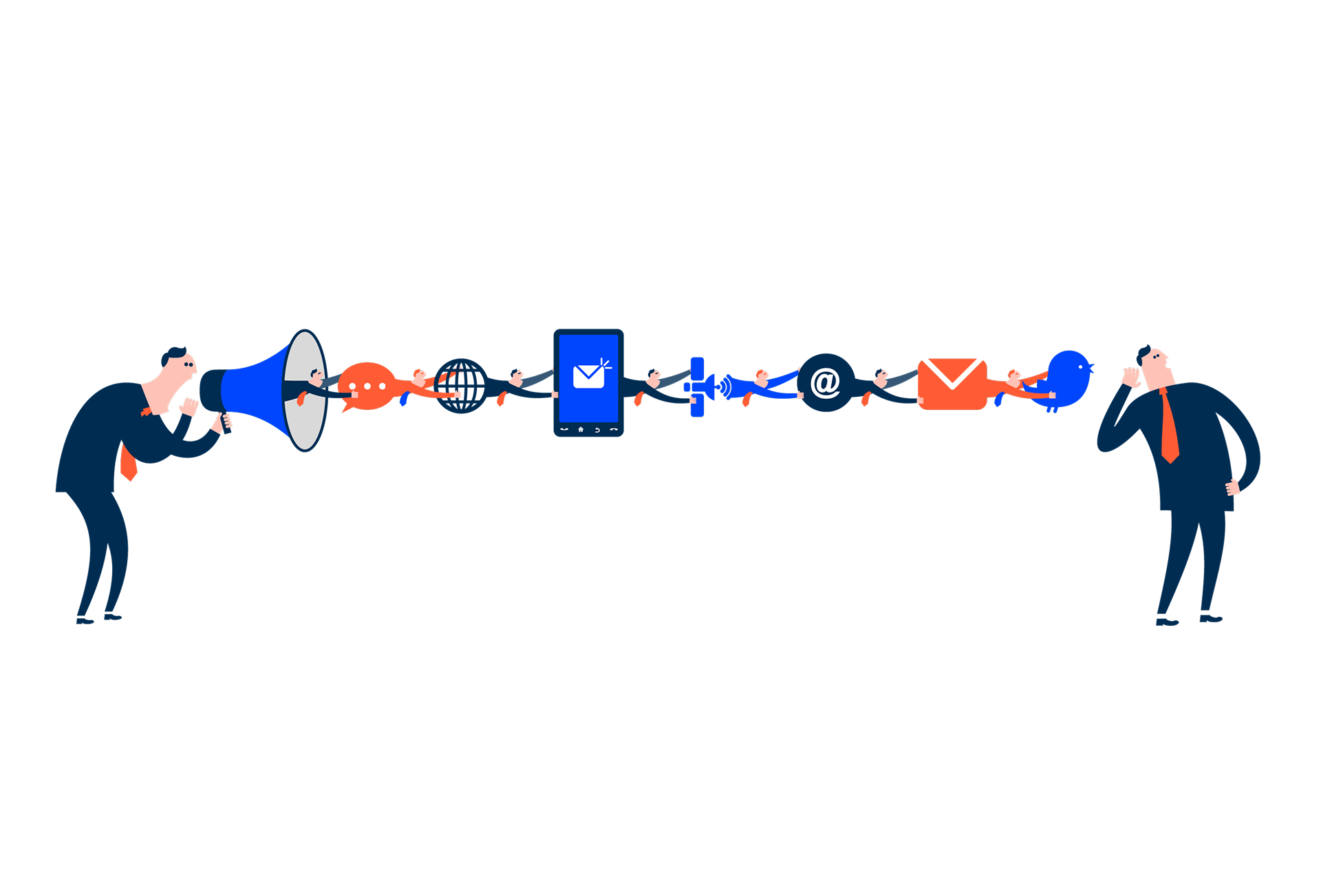
Designing the Invisible: How to Make Your Interfaces Work Without a Screen
Designing for screen readers means creating the best experience even when there is no screen to see. This article shares essential guidelines to help you create truly accessible and understandable components.
-
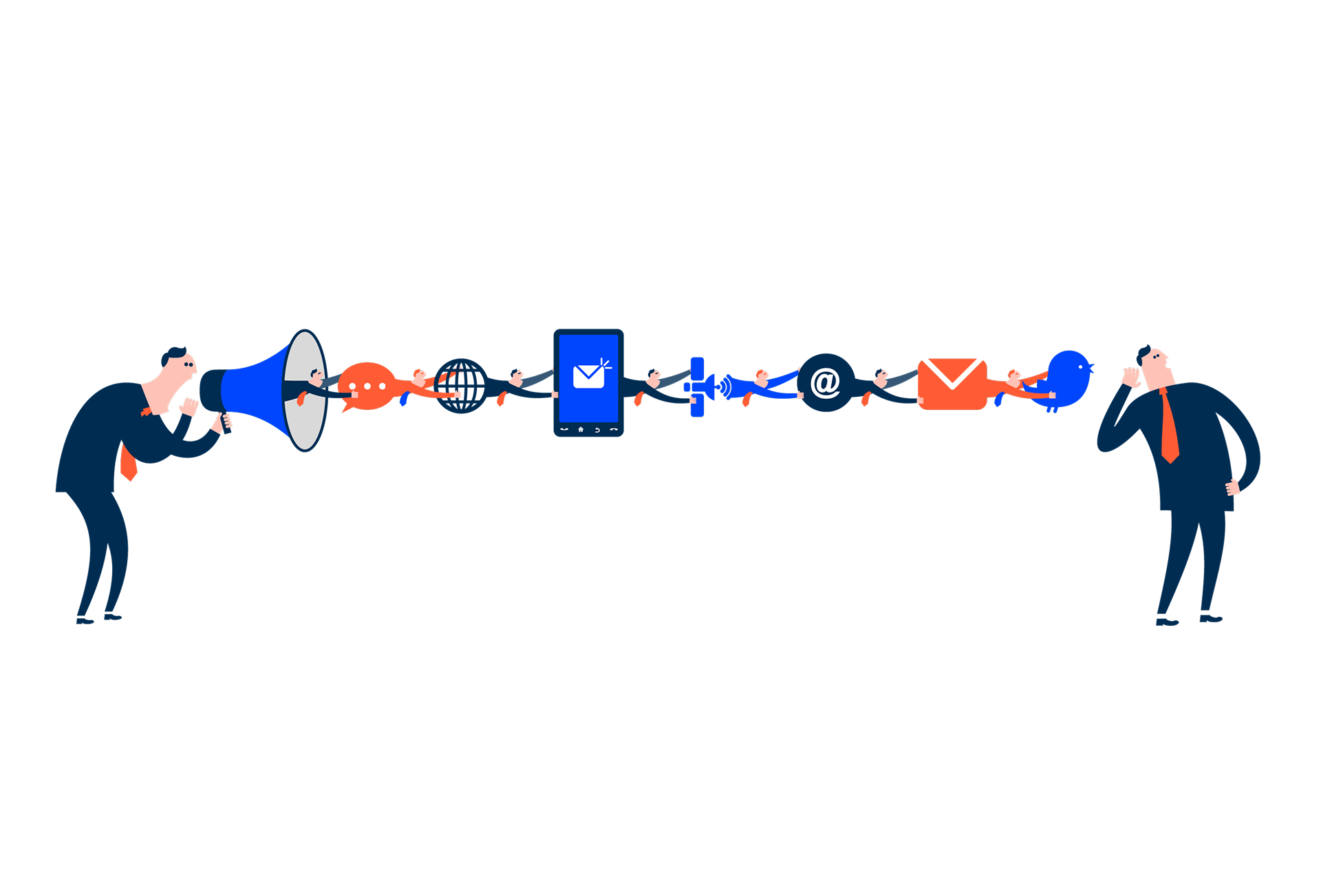
Designing the Invisible: How to Make Your Interfaces Work Without a Screen
Designing for screen readers means creating the best experience even when there is no…
-
Why Web Accessibility Matters – And How to Start
Web accessibility is about designing inclusive digital experiences that benefit everyone, guided by four…