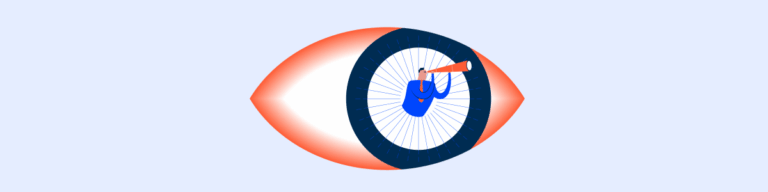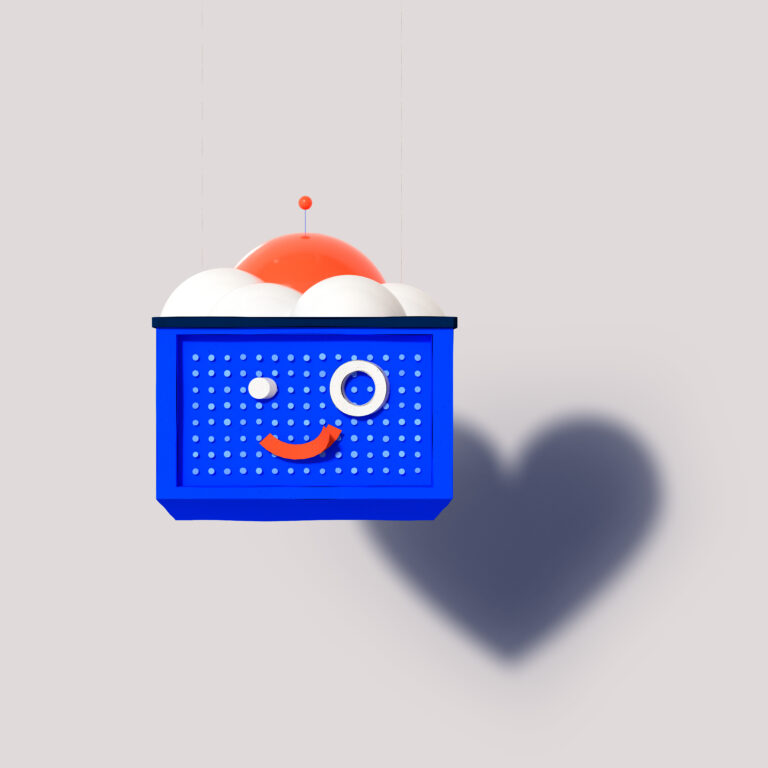It’s 5 a.m. and you are still dreaming about how happy you feel with the fact you are in the Maldives, in your dream trip ever! Beep-beep-beep…! Oh no! You have just been awoken from your delicate, peaceful sleep! It seems the fire alarm is beeping endlessly. The sirens are blaring. You start to panic and feel disoriented, you immediately leave your room, but the smoke is so thick you can barely see where the evacuation instructions are, but eventually you find them. Oh no, they are in a language you can’t read. Now, you don’t know where the exits are nor where any place is at this point. You’re trapped and the clock is ticking… what now? Frustrating and terrifying, isn’t it?
This is exactly what inaccessible writing feels like – frightening, frustrating, unbearable. That’s the extent of your content. That’s why your words matter a lot. Your words can dictate whether an experience is an enjoyable one or a burden. Your words can dictate whether someone can easily manage to get through everyday life, whether it’s making an online purchase or checking their bank account balance.
In this article, we’ll explore the key principles of accessible writing and show you how small changes in your writing can make a huge difference to someone’s life. We’ll make sure your writing is inclusive and doesn’t leave anyone behind. Besides, writing for accessibility is mutually beneficial, since companies refrain from dealing with lots of support tickets or losing potential customers.

(AI image generated by ChatGPT on 21/05/2025)
Beyond Words: Writing for Accessibility
Accessibility in UX writing goes beyond readable text. It’s about inclusive communication. It means creating content that’s clear, predictable, and usable for everyone, including people with disabilities or those using assistive technologies, more than 100 million people in the EU. It considers users with a wide range of needs, whether that’s someone navigating a screen by voice, someone scanning a page with a screen reader, or someone who needs extra cognitive space to process instructions. It’s not about simplification for its own sake, but about making information understandable, navigable and compatible.
Accessible writing creates better experiences for everyone and can in no way be considered an extra task or feature, but rather an essential part of designing products that are truly usable, respectful, and inclusive.

Designing with Words: Inclusive Writing Best Practices
Inaccessible writing can create barriers that frustrate users, and even the more visually appealing design can feel confusing. The aim of accessibility writing is to deliver content that’s both easy to understand and inclusive to all users.
By embracing accessible writing practices, you ensure that your products are not only effective but also inclusive and user-friendly for every single user. In this section, you will find the key principles for designing content that embraces this mindset.

Clarity
You should always give priority to simple and plain language and avoid creative text because, although tempting and appealing, it can confuse users who can’t handle such cognitive load. Clear, straightforward communication gives users precise instructions and ensures they understand their tasks and what actions they need to take next, eliminating unnecessary confusion and enhancing user experience.
To improve clarity, follow these practices:
- Write short sentences/paragraphs;
- Be specific;
- Explain acronyms on first use, for example, ‘Web Content Accessibility Guidelines (WCAG)’.
- Avoid jargon, idioms, metaphors, and overly technical terms.

Consistency and Predictability
Consistent and predictable interfaces help users navigate with ease and confidence. By using the same terminology throughout your product and clearly strutucturing content, you reduce cognitive effort and remove ambiguity. One example of this approach is always using the term “Sign In” instead of constantly switching between this term and “Log In”. These rules apply not only to the options on your products, but also to labels, buttons, menus, and forms.
To improve scannability and usability, keep these best practices in mind:
- Structure content with clear headings and bullet points;
- Divide information into smaller, manageable chunks;
- Present the most important content first, so that users can quickly understand essential messages or actions without unnecessary effort;
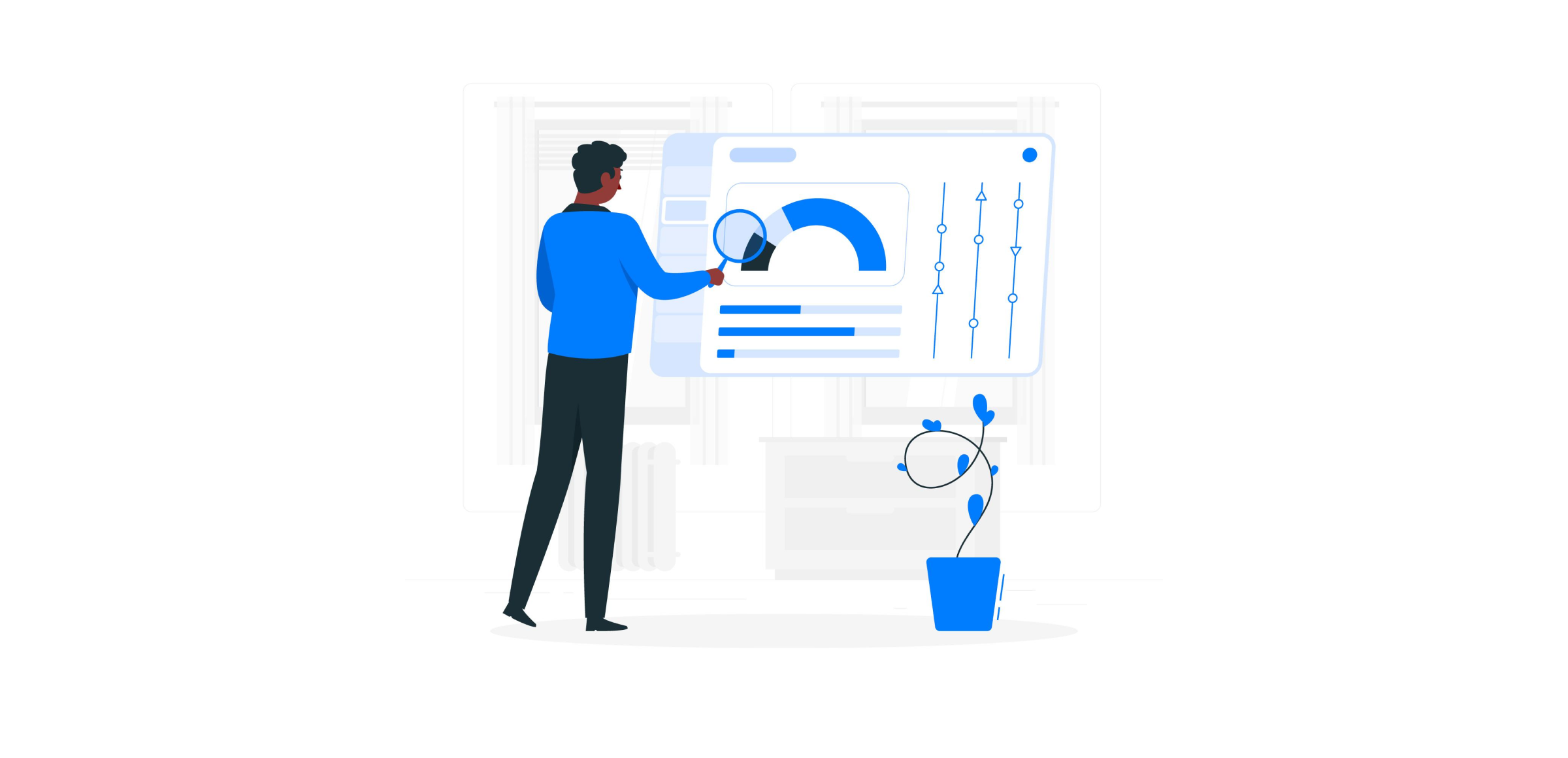
Meaningfulness
In accessible writing there Is a special need to convey meaning in our interactive content. Users don’t need to guess, they need meaning and context. That’s why vague, generic phrases out of context do not work for our users, specially when they are reading it in isolation, for example, when using a screen reader, and therefore, lack context or images.
So, when drafting your content, follow these guidelines:
- Use meaningful, specific language;
- Reduce ambiguity by using descriptive labels;
- Give your users context and descriptions that add value to their experience and make them effortlessly understand what their tasks are and what steps to follow next.
- Avoid generic phrases that lack meaning.
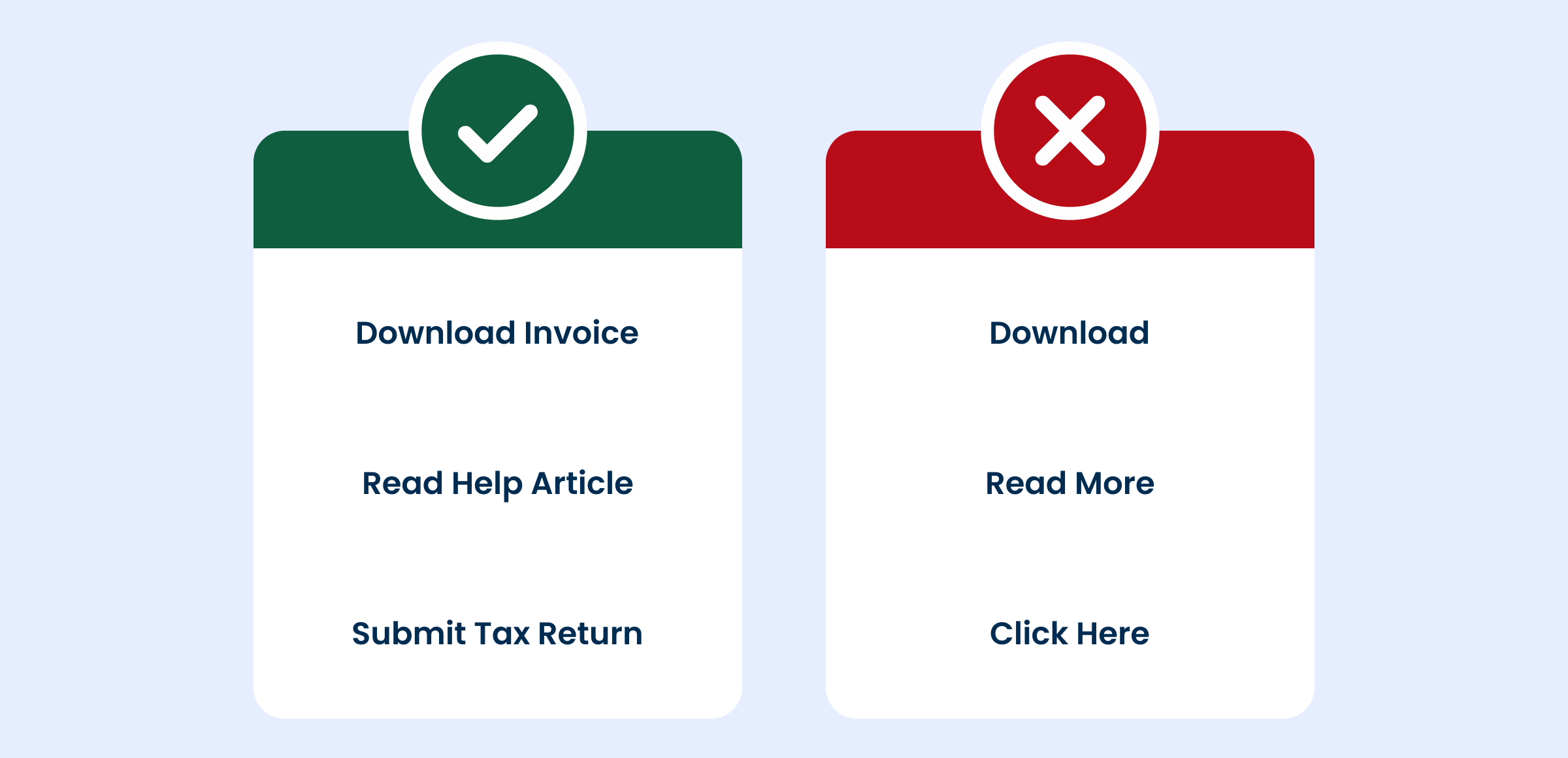
Assistive Tools
Your text functions as part of a bigger framework, interacting with both the page structure and screen reader technologies. To support accessible navigation:
- Use headings and subheadings to structure content hierarchically;
- Write meaningful alternative text for images;
- Use ARIA labels to provide clear, extra details for screen readers.
- Avoid instructions that depend on visual information, such as ‘see the box on the right’.


Multimedia
To make multimedia content accessible to everyone, it’s essential to provide both transcripts and captions. This ensures that users with hearing impairments, as well as those in noisy environments or who prefer reading, can fully engage with the content. Here are some best practices:
- Add captions to videos and make sure they are synchronized with the audio;
- Provide transcripts for audio content;
- Be descriptive with non-verbal sounds: sound also conveys an important meaning, so it is very important to consider audio description for this type of content.
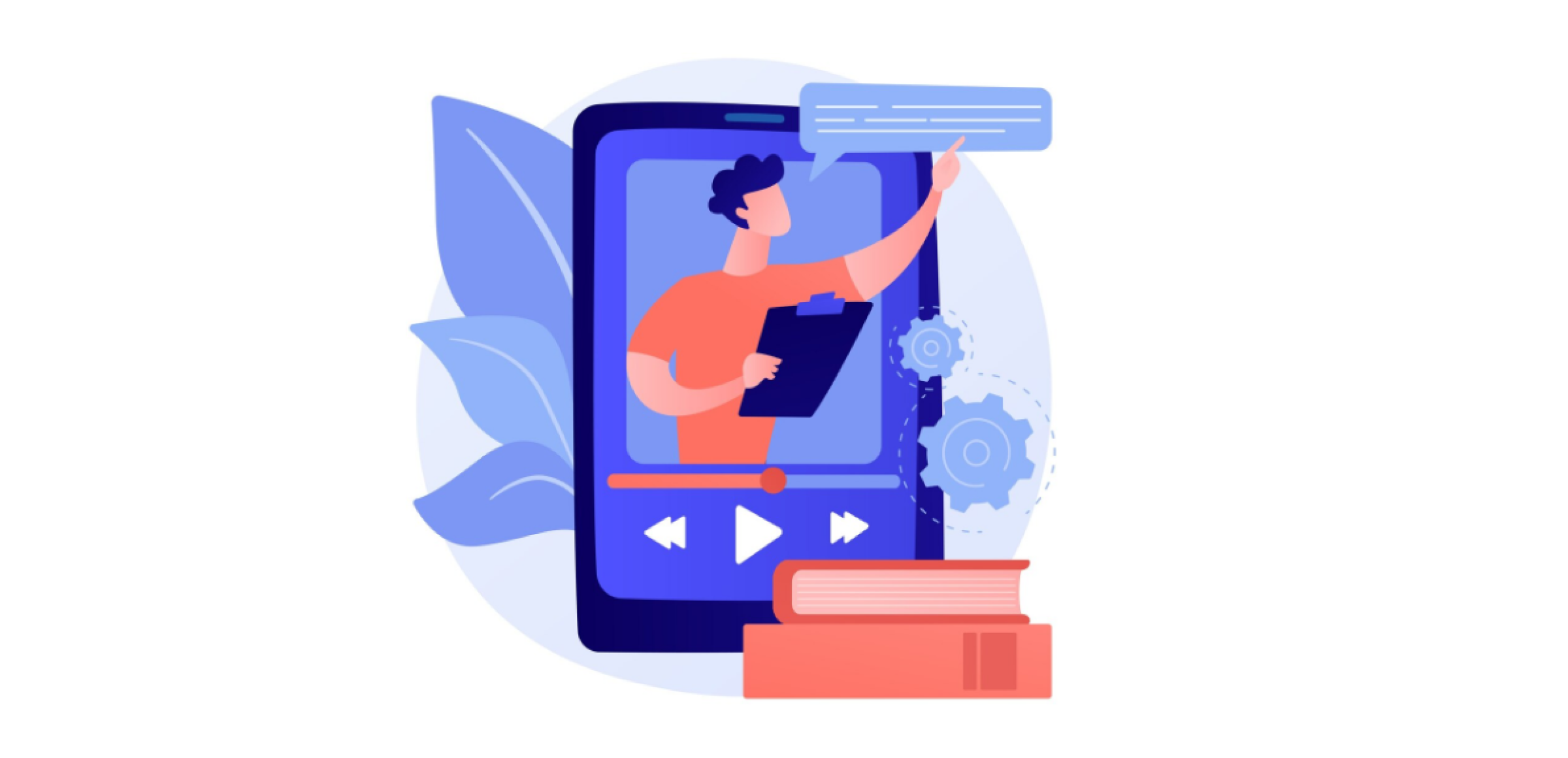
Tools and Resources for Accessible Writing
To create accessible content, you will not only need the right words and the right guidelines, but also the right tools and resources on your side. Here are some tools that might help you in this so rewarding task:
- Accessibility Standards: WCAG;
- European Accessibility Act;
- Alt Text Generator (Figma Plugin);
- Microsoft Inclusive Design Toolkit;
- NVDA (Windows) and VoiceOver (macOS/iOS) screen readers.

Wrap-Up
Accessible writing is more than just a guideline, it’s a crucial part for creating digital experiences. Accessibility is not and cannot be perceived as an additional task, originating from the threat of fines in some accessibility laws. Accessibility is an essential part of every product and every design. If you cannot create content for all users, it means that your product lacks something and is incomplete.
Every word you write has the power to create bridges instead of ditches. Your words can make a difference in other people’s lives, that’s why your writing is not only contributing to a more usable product, but for a more human one. At your fingertips, you have the chance to make everyone seen, heard and have the opportunity to live an easy everyday life.
Next time you feel a keyboard in your fingers, remember that you are creating a world that encompasses everyone, regardless of their differences.
‘There’s no such thing as normal. There’s just human’. – unknown.