Introduction
Imagine a web where everyone can navigate, interact, and participate regardless of their abilities. A digital world where screen readers flow smoothly through content, keyboard navigation is effortless, colors are always distinguishable, and every user feels seen, heard, and empowered.
In this ideal version of the internet, accessibility isn’t a feature, it’s a foundation. It’s built into every line of code, every interaction, every design decision. To better understand what accessibility truly means, it’s important to explore the different types of barriers users may face when interacting with digital content.

Main disabilities
Digital accessibility aims to ensure that the digital world is accessible and usable by everyone, removing barriers so that anyone can participate fully, regardless of their abilities. This involves considering different types of difficulties.
There are visual accessibility issues, such as color blindness, which affect color perception and the distinction of elements that depend solely on color. There are also cognitive and learning accessibility issues, relating to users who have challenges with memory, attention, problem-solving or comprehension.
Digital accessibility also addresses issues of auditory accessibility, requiring alternatives to audio information, such as transcripts or subtitles. Finally, there are motor accessibility issues, which consider users with different levels of dexterity and mobility, including those with difficulties using traditional input devices due to conditions such as arthritis or paralysis.
If you want to further explore this subject, you can check our article on Accessible Design.
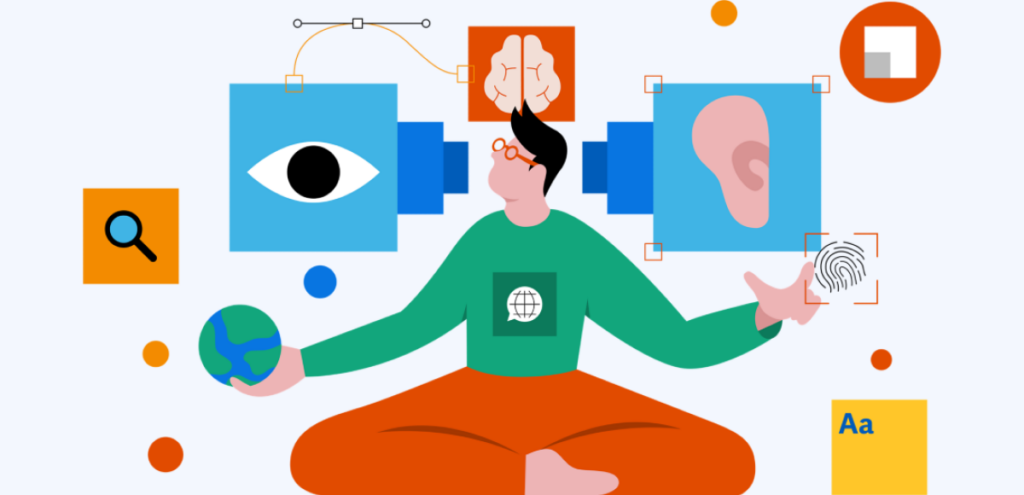
Web accessibility concept
Web accessibility refers to the practice of designing and developing websites, tools, and technologies so that people with disabilities can use them. This involves ensuring that all users can perceive, understand, navigate, and interact with digital content, often with the help of assistive technologies such as screen readers or keyboard navigation.
At its core, accessibility is guided by four key principles: content must be perceivable, operable, understandable, and robust.

Web accessibility goal
Making the web accessible is essential to ensure that everyone, regardless of ability, has equal access to information, services, and opportunities. For many people with disabilities, the internet is a critical tool for education, employment, healthcare, and social connection. When websites are inaccessible, they create barriers that exclude users from fully participating in digital life.
Beyond social responsibility, accessibility also improves the overall user experience, supports aging populations, and contributes to better SEO and mobile usability.
The four principles of accessibility
As previously mentioned, the four key principles of web accessibility are: perceivable, operable, understandable, and robust.
Perceivable
Information and user interface components must be presented in such a way that users can perceive them. This means content must be available to at least one of a person’s senses, whether through sight, sound, or touch. For example, images should have alt text, and videos should have captions.
The World Wide Web Consortium (W3C) has created a series of videos on how people with disabilities use the web. This is the case of Ade, which is a reporter with limited use of his arms.
Operable
Users must be able to interact with and navigate the interface. This includes making sure all functionality is available via a keyboard and that interactive elements are clearly focusable, with enough time to respond or act.
This is the case of Stefan, which is a student with attention deficit hyperactivity disorder and dyslexia.
Understandable
Content and interface behavior must be clear and predictable. This means using plain language, consistent navigation, and helping users avoid and correct errors in forms or inputs.
This is the case of Elias, which is a retiree with low vision, hand tremors, and mild loss of short-term memory.
Robust
Content must be created to work on a wide range of devices, browsers and assistive technologies, both now and in the future. A robust site guarantees compatibility and adaptability as technology evolves.
This is the case of Lexie, an online shopper who cannot distinguish between certain colors (color blindness).
WCAG Guidelines
To achieve all of these principles, a guideline was created to help designers and developers apply them consistently: the Web Content Accessibility Guidelines (WCAG).
Developed by the W3C, WCAG provides a comprehensive set of recommendations for making web content more accessible to people with disabilities. It serves as the global standard for accessibility and is widely used to guide compliance efforts and improve digital inclusion.
Levels of conformance
WCAG defines three levels of conformance to measure how well digital content meets accessibility requirements:
Level A
This is the most basic level of accessibility. It includes the essential requirements that must be met for some users to access content. Without Level A conformance, many users will face serious barriers.
In this level we can retrieve, for example, guideline 1.1.1 Non-text content, which explains that we must have an alternative text for visual elements, such as images.
To resolve this success criterion, we have to define an alternative text on a image, which can be a user-side configuration, or a product-side automation.

Level AA
Level AA addresses a wider range of accessibility barriers and is considered the standard level of compliance for most organizations. It includes all Level A criteria plus additional requirements that improve usability and access for more people.
At this level, we can retrieve, for example, guideline 1.4.3 Contrast (Minimum), which explains that we must respect a certain level of color contrast within actionable elements, following their size:
- For large text (more than 18pt bold or 24pt): we must respect the 3:1 contrast ratio;
- For regular text (smaller than 24pt): we must respect the 4.5:1 contrast ratio;
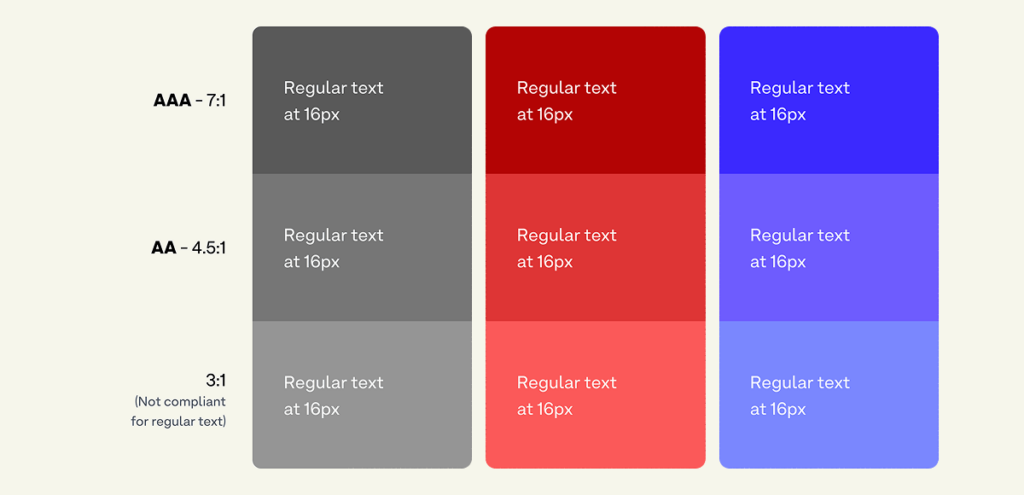
Level AAA
This is the most comprehensive level, offering the highest degree of accessibility. It includes all criteria from Levels A and AA, along with stricter requirements. However, it’s often not practical or possible to meet all the AAA criteria for all content.
At this level, we can retrieve, for example, guideline 2.1.3 Keyboard (No Exception), which explains that people who only use the keyboard can perform all the available operations.
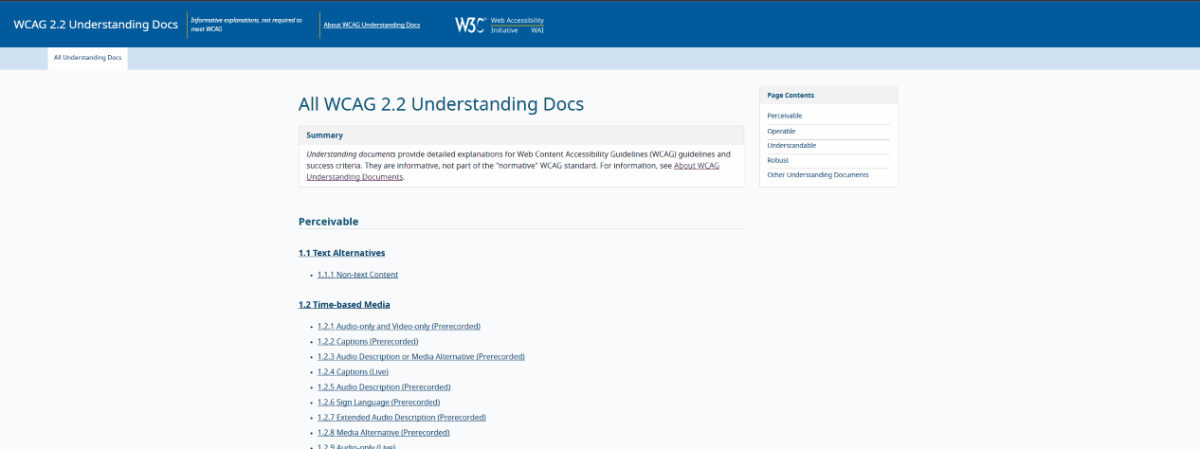
Most regulations and policies around the world require compliance with Level AA as a minimum standard.
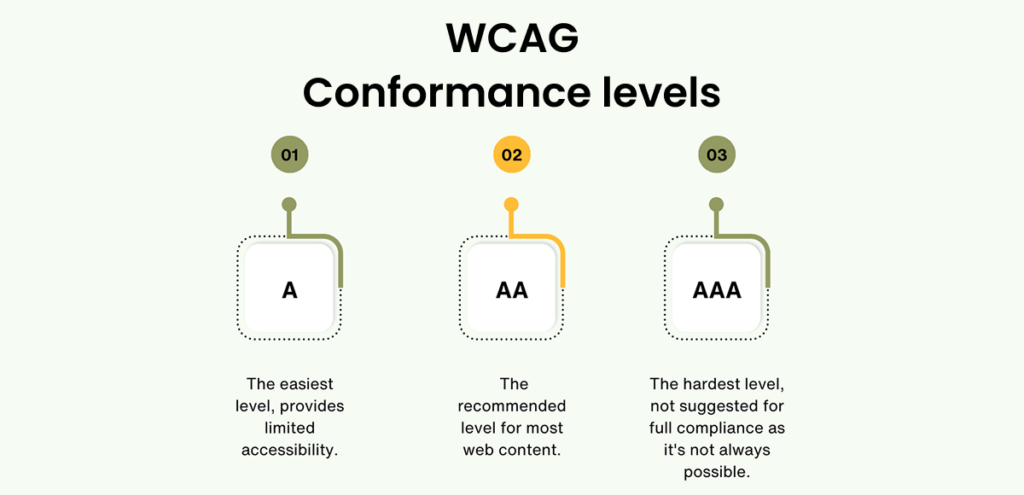
Benefits of following the guidelines
Investing in web accessibility isn’t just the right thing to do, it’s also a smart business decision. By making digital products accessible, companies can reach a larger audience, including the over one billion people worldwide living with a disability.
Let’s look at some of the benefits of being accessible:
- Expanded audience: accessible websites can be used by a broader range of people, including over one billion individuals with disabilities, potentially increasing reach and revenue;
- Better user experience: accessible sites tend to be more usable for all users, not just those with disabilities, improving satisfaction and engagement;
- Legal compliance: reduces the risk of lawsuits and ensures adherence to regulations in many countries;
- Stronger brand image: demonstrates commitment to inclusion, social responsibility, and ethical practices.
- Increased compatibility: ensures content works well on all devices, platforms, and assistive technologies.

Conclusion
Web accessibility isn’t just a checklist to follow, it’s a way to promote fairness and inclusion for all users, with or without disabilities.
By embracing accessibility, we’re not only removing barriers for people with disabilities; we’re improving the digital experience for all users. The principles of being perceivable, operable, understandable, and robust remind us that accessible design is thoughtful design.
As we imagine a web where no one is left behind, it becomes clear that accessibility isn’t an extra feature. It’s a shared responsibility, and a powerful opportunity to create a more inclusive digital world.


