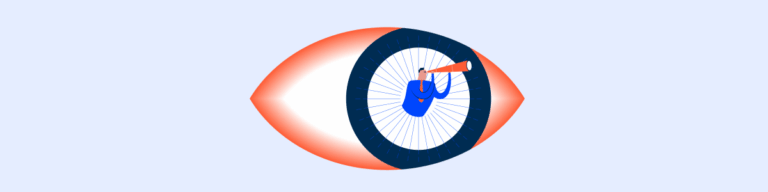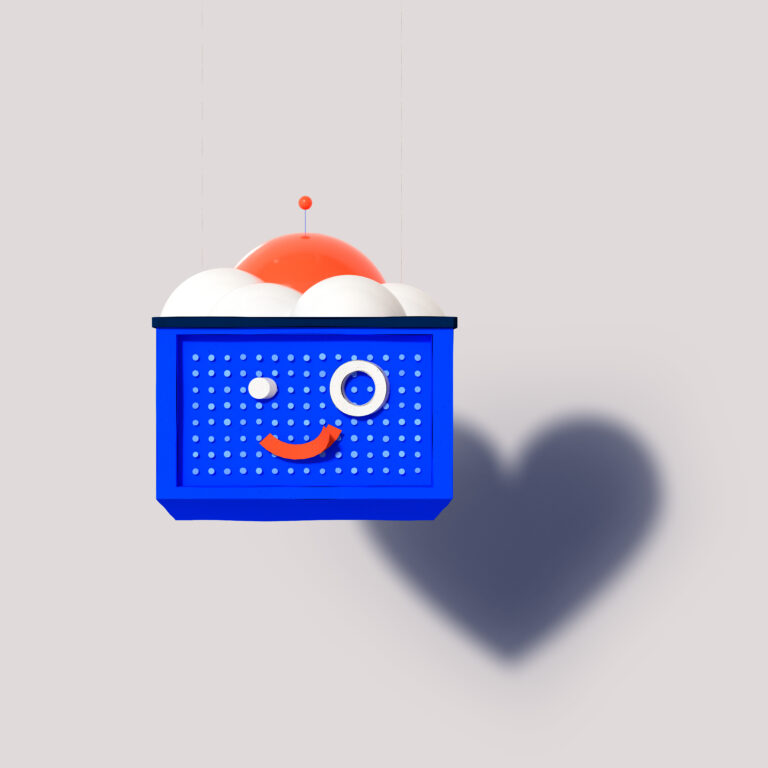Introduction
A non-production environment refers to a computing environment that is not intended for live or operational use. This includes various environments used for development, testing, quality assurance, and staging purposes.
Visual cues can help prevent accidental actions in the wrong environment and contribute to a more robust and error-resistant workflow.
- Avoiding Mistakes: a clear visual distinction can help prevent accidental deployments or changes in the production environment when the intention was to work in a staging environment. This reduces the risk of errors that could impact live systems.
- User Awareness: visual cues can make users more aware of the environment they are currently working in. This increased awareness can lead to more cautious and deliberate actions.
- Communication: clear visual cues provide a quick and easy way to convey information about the current state of an environment.
Guidelines
To distinguish between productive and non-productive environments, we should use a triangle in the upper left corner of the screen, in the top bar.
This triangle should be 40 x 40 px and the text should be size 10.
We can distinguish between environments by Demo, or between Development (Dev) and Staging (Stg) environments.
We used accent colors because they are the same in the light and dark theme.
We used the following colors to identify the respective environment:
- Cherry-Blossom for Dev;
- Citron for Staging;
- Tangerine for Demo.